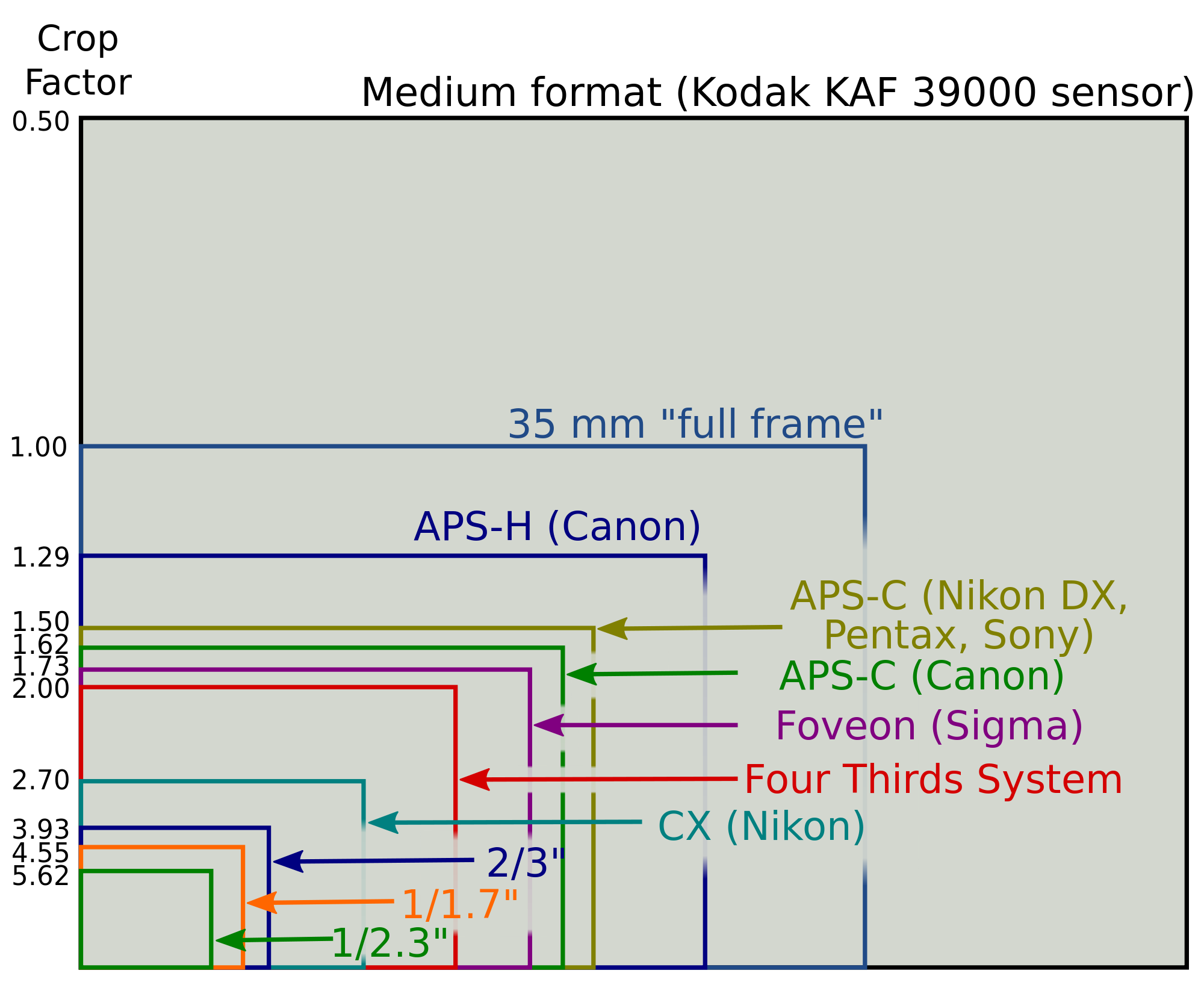We took a few days off to go to Carl's mother's birthday (it was great, and thank you for having us!), which accounts for these few days. This blog post is a meandering musing on the videos we make.
Back at the very beginning, before we left on this huge walk, our plan was to make one "pretty" video per trail, and then make more casual and frequent vlogs about everything else. Once was started walking we quickly realised what a tall order we had set for ourselves. Neither of us had ever properly shot or edited video before, and were just assuming we could do it.
At first it was a rushed scramble in slow motion. What I mean by that is, while we may have wanted to just throw things together quickly and get some footage out there, we didn't know how to do even make a messy video, never mind anything else. So we would spend more time watching the same tutorials again and again than actually cutting and chopping video together. Premiere Pro as a software we've both found to be very intuitive and easy to learn. We just had a lot of learning ahead of us. This is the basic tutorial that we started with. Note: Adobe has updated parts of Premiere (eg. titles) so this video is a little out of date at the time of publishing.
If I was starting this whole project again, I wouldn't edit and upload videos while we're walking. The majority of the weigh in my bag is taken up by the drone, laptop, and general electronics that we need to be able to create on the go (for those curious, the other half of the weight is mostly food). But that's how we started, so that's how we're doing it. And realistically, who knows if waiting to do it all afterwards would really have been a better outcome. Both of us now have 100hrs+ of experience in Adobe Premiere Pro, with some basic dabbling in After Effects and Audition.
At a guess, it took us a month to figure out what and when we were going to publish videos. It settled that on Saturdays we would upload a trail video, and on Wednesdays we'd upload a 'rest day video'. These rest day videos aren't necessarily just what we do on rest days, but we needed a name, and it fits most occasions! So far Wednesday videos have included pure drone footage videos, lists of essential camera gear for hiking, interesting places we've visited, etc. Since this new schedule we've missed one Wednesday video - some of our uploads have been very very late in the day, but only one miss! And we noticed a huge drop off from people watching our videos for the following 3 that we put up after missing that single Rest Day video. Which proves that once you have a schedule it's pretty important to stick to it.
Of course, making all these videos wouldn't be possible without the camera gear. I've brought a Lumix GX8. It shoots 4k video, and has a 20MP micro four-thirds sensor. What that means is that, in regards to professional cameras, it has the smallest size of digital sensor on the market. The small sensor size is in part made up for by the fact that it's 20MP. However, this is getting a little too far down the rabbit hole.
What has been unexpectedly invaluable is the small camera mic we bought when starting. It's a Rode VideoMicro, and it's pretty awesome for an affordable mic. It's something I would 100% recommend.
The in camera image stabilisation doesn't work with the lens I currently shoot with (25mm 1.7 // 50mm equivalent for full frame camera) so the footage is shakier than I would like in an ideal world. Other than that the camera has worked great, and survived a lot of harsh conditions.
Video - DIY camera modding.
As time has gone on, I've become more and more worried about how I have my mic connected to the camera - to plug the mic in, I have to open a flap that exposes 3 ports to the outside world - two HDMI ports that I never use, and the mic one. I decided to see if it was possible to cut through the flap and turn it into two flaps, saving the HDMI's from all the wind and rain. So I set up the phone to film myself poking my camera, and started heating up the plastic Stanley knife I'd found with a lighter. After a few seconds, I decided to touch the blade to see if it was working.
Yes. It worked. And yes, I am a fool.
Eventually I cut through the plastic, and can now cover the unused ports! Woohoo! I do realise that cutting through a small plastic flap isn't all tat crazy or adventurous, but I found it quite hard to want to do anything to my camera that could even slightly possibly go wrong. The fact that I was filming myself definitely helped me make that initial dent.
If you have any tips or knowledge for keeping cameras save in the wind and ran, let me know! I foresee plenty more wind and rain in my future.